R12.1 has some important fixes for localization!
Head to Download to get the new version!
Keeping Time R12 brings pause support in timer, printing, and much more
R12 introduces printing of lists, adds full support for pauses in the timer with accurate tracking actual work times and breaks, presets in the Interval Timer and many, many more additions. Check the full changelog, but here's a few highlights:
Printing lists
You can now print any list in your projects with a nice layout.Of course for maximum customisation, CSV export is still available!

Interval Timer Presets
The Interval Timer now can save and load presets, so you can recall your most-needed settings with once click.
Breaks/Pauses in the timer
The Timer now fully supports interrupting your work and resuming it as many times later as you want. All individual time sections will be logged and entered as entry details automatically, with all break times subtracted from the total time.
Timed entries in Unitlists
Often requested, you can now start a timer in unitlists, too. Times will be logged into the entry details and you can choose a value for the actual entry.
And much more!
Head to Download to get the new version!
Quality of life improvements in R11.2
Head to Download to get the new version!
R11.1 improves CSV import and adding list entries
Adding entries has seen some usability updates with Keeping Time now intelligently selecting pre-filled fields so they can be edited quickly. Keyboard navigation is improved when adding entries, too. Lastly, the Welcome Center is now smart enough to hide project properties that are not set.
Head to Download to get the new version!
Project Templates, a new offset field, column visibility, clipboard patterns and much more in R11!
Project Templates
Keeping Time now has a new project type: Project templates are just like regular projects in their capabilities, but opening one will ask you to make a copy. You can use this to have often-used projects at the ready and quickly create a new project based on that template! You can find some factory templates, as well as your own, in the re-designed Welcome Center.
Offset Field
All lists have a new field: The offset will add or subtract a certain value to the entry. This is useful for subtracting a break from the regular work hours, or to add extra time for weekend work that is paid double. Offsets are available both timeliests and unitlists.
Custom Column Visibility
Along with this new field, there's also now a new area in the list window to configure the visibility of columns and adjust their order. This is per list, so you can customise it to your liking!
Clipboard Patterns
When copying an entry to the clipboard, you can now use a custom pattern. The new Clipboard Settings window lets you set an export pattern using regular text and placeholder tokens that is saved per list, or globally for all lists. This makes the export very useful for reporting times to clients, for example.
Password Protection, Window Size/Position per Project, and much more…
R11 has many more new features and additions, including the ability to set passwords to open and/or edit the project. You can save the window size and position for every project individually, so every project will open at its unique location. A lot of other small tweaks have been made - give it a try!
Head to Download to get the new version!
Some UI tweaks and clearer negative values come in R10 Update 3!
This version brings a number of smaller UI improvements and comes with two often-requested features:
- The Interval Timer now has keyboard shortcuts, and of course also the usual handy cheat sheet that shows you what they are.
- Negative entries in a list are now highlighted in red to make them easier to see.
Head to Download to get the new version!
Keeping Time R10 Update 2 has an important fix for offset and target calculations
This has been fixed along with a general overhaul of the total time calculation, which makes large projects much snappier.
This update also has a few other assorted fixes, so make sure to install!
Head to Download to get the new version!
Better Scrolling and fixes with R10 Update 1
R10 Update 1 adds the ability to scroll the properties pane in the List Window, if space is limited, and has a few nice fixes and UI improvements across a lot of areas.
The update has no file format changes, so you can use existing projects without conversion.
Head to Download to get the new version!
Keeping Time R10 comes with List Statistics, Auto-Add and more!
This new version comes with three big user-facing features:
List Statistics
You can now show statistics for any timelist or unitlist, grouped by day, week, month, or year, right from the list window.
Auto-Add
There have been many requests for a way to automatically begin recording a list entry when opening a project. Auto-Add lets you do this now.You can set one list of each type to automatically start and entry in. Summary and Details can be configured in advance, so it is just a matter of clicking Stop whenever you're done working. KT will even save automatically for you!

List Defaults
Last but not least, a new Defaults section in the redesigned List Properties pane lets you set default values to be used for new entries. This is very useful if you have to make similar entries every day (like typical work hours).
Other stuff and a look into the future
Keeping Time R10 contains a lot of tweaks and fixes, and makes a bunch of deep changes paving the way for future releases.Spoiler alert: If you've been waiting for automatic lunch break subtraction, you might want to watch this space :)
Head to Download to get the new version!
R9 Update 4 with some important fixes
Just install on top of your existing version and enjoy the goodness it brings!
Head to Download to get the new version!
CSV Import and more in R9 Update 3!
You can now import your CSV data into the Work Vault or any list within a project.
This update also contains some fixes and UI improvements. There is no file format change, so all existing projects will load without needing converting.
Head to Download to get the new version!
R9 Update 2 brings some important fixes!
See the Help for Details. This update has no breaking changes and only addresses individual issues, so please update.
Head to Download to get the new version!
Keeping Time Installer and fixes in R9 Update 1
Primarily, this update concentrates on bugfixes, but by popular demand there is one new big change:
Keeping Time is now also available as an installable version.
This version will write its preferences into your user folder, has a start menu and (optional) desktop shortcut, and links *time files with Keeping Time.
What used to be just "Keeping Time" now is "Keeping Time Portable" and will of course stay fully portable. Both versions are just alternative ways to install KT; they can even coexist on the same system! Learn more at Local vs. Portable.
Head to Download to get the new version!
Interval Timer, Work Vault, Project Targets and much more come in R9!
Re-Designed Welcome Center
The Welcome Center has received a facelift that makes it easier to use and of course provide access to all the new features.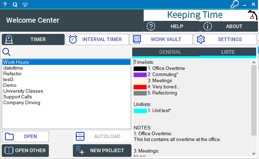
Work Vault
The Work Vault is a new window, where you can add/record times independent of a project. It is great if you need to record a day's work, then spread it across multiple projects.The Work Vault writes to it is own database and is ready immediately with zero configuration. Any entry can be imported into any list whenever you want to.

Interval Timer
If you've ever used a kitchen timer, you know how this works. Set a time and the timer will count down to zero.You can specify a number of intervals that will run after another, separated by a definable break.
The intervals can ever be recorded as work times in Work Vault!
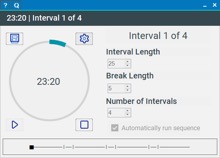
List and Project Targets / List Offsets
Both individual lists, as well as all lists within a project combined, can now have a target.The total of the list (or all lists of a project together) will be compared to the given target, so you can see how much you're still off. This is very useful to track a needed number of hours, or to easily bill pre-paid work.
Targets are independent for timelists and unitlists.
Furthermore, timelists can now also have an offset, just like unitlists. Offsets are taken into account for the list total, so they also work for the target calculation!



File/Folder Attachments
You can link files and/or folders to individual lists within a project, or to the whole project. These attachments are not copied, they are just links. You can rename them, which does not affect the physical file, sort them however you like and much more!


Integrated Help
The Keeping Time online help is now fully integrated. Just click the ? icon in the title bar, and the respective help entry will open in a new window. Of course this feature is optional - as always, KT will never communicate to the outside if you do not want it!Much, much more
There is a lot more in R9. Countless fixes, UI improvements, performance improvements and tons of little features like being able to copy an entry to the clipboard to easily insert it into an email or documents; duplicating existing entries; a brand-new timer window and much, much more….Head to Download to get the new version!
R8 Update 5 improves list sorting + brand new help!
The big news is that finally Keeping Time now has a comprehensive Help! Head to HELP and learn about all the features that hopefully make Keeping Time the best application for tracking your work.
The Help covers all areas of the software and will be constantly expanded with keyword search, user workflows and much more!
Head to Download to get the new version!
Localized date/time values and more in R8 Update 4!

If you are used to date formats other than DD.MM.YYYY, or use 12 hour AM/PM time designations, KT now supports you!
Not only will it automatically show all dates and times adhering to your local format, but there's also a new time picker that you can choose from the options.

This picker ("Option 2") uses your local time format. Of course the "old" Option 1 text box is still there, with the rapid autocomplete we know and love (type 945 tab to get 09:45, for example). Pick whatever option works best for you!

This update also contains some UI improvements and massively improves the behaviour of the project controller. It will not auto-hide from the taskbar when hidden or docked and will restore together with the list it is docked to when brought into the foreground.
Head to Download to get the new version!
Keyboard Shortcuts and usability improvements in R8 Udate 3!

No rest for the wicked, and so here is R8 Update 3 with some nice quality of live updates!
All of KT now has extensive keyboard shortcuts so you barely ever have to reach for the mouse.
A new keyboard icon in the title bar shows you an overlay of all available shortcuts, so you can memorise them quickly.
The active window is highlighted with a coloured line below the title bar.
This release contains other assorted usability improvements and should make KT a lot more beginner-friendly :)
Head to Download to get the new version!
Easier template creation and better value checking in R8 Update 2!
R8 Update 2 brings two new small features:
The colour associated with a particular list is now visible next to the project colour when the list properties are closed - this makes it easier to tell open lists apart.

Also, adding new templates has become much easier, by letting you do it directly in Manage Project with a nifty "Add" button.

On the reliability side, KT will now better check entered values for the right format and simply will not let you enter wrong info in a lot of places :)
Head to Download to get the new version!
Quickstart Tutorials, better list export and template editing in R8 Update 1!
Quickstart Tutorials for all windows give you a really quick overview about what KT can do, just by clicking the ? button in the left of the title bar.

Individual List Export/Import:
You can now export individual lists from your project and import them into any other project. Not only is this useful to share whole list templates, but you can also use this to provide another person with a single, directly usable list, without having to send them an entire project.


Exporting all Lists to CSV:
Now in addition to being able to export the currently viewed list as a CSV file, you can do the same with ALL lists in your project! They will even be numbered and sorted intelligently by KT.

Editing Templates:
Gone are the days where you have to manually edit your templates in the project file - now you can do it with ease in Manage Project!
…and many, many, many small fixes and tweaks!
Head to Download to get the new version!
Entry templates, new Welcome Center and more in R8
This is KT's biggest update under the hood so far, bringing some big QoL changes and fixes across all areas.
Entry Templates
Often-used entries can now be saved as a template so you can make a similar entry later. Of course these can be exchanged between projects. This saves a lot of time when you have repeated similar entries.

Revamped Welcome Center
The Welcome Center has received a big facelift and feature update. Now you can view the properties of a project, including all its lists by just selecting a recent project. An * denotes the active list(s).

Project Colour and hidden Project Controller
You've been able to assign a colour to any list for a while - now the same is possible with a project! Use colours to tell your projects apart, to mark different categories for projects, etc.
The Project Controller can now be hidden, so if you want, all you see is a single list!

Miscellaneous QoL Changes
- When you load a file from an older version, KT will now offer to make a backup of the file before upgrading the project.
- All input fields look a lot nicer now, with the added benefit of better value checking.

- You can view the Changelog and License directly from the About box
- And last, but not least, KT will warn you if you try to open the same project twice.
There are tons more little tweaks and fixes across all areas of the application - the upgrade is highly recommended!
Head to Download to get the new version!
Unit-based lists and UI refresh with R7
Unitlists!
These are based on an arbitrary unit in a decimal scheme and are ideal for things like vacation days, countable events (like for example a user having pre-paid for a number of support calls, etc), and anything else that is counted in whole numbers instead of hours/minutes.
Of course you can have as many such unit-based lists as you want in any project. They even have a unique feature: Offsets. An offset allows you to enter a number that it added to or subtracted from the values in the list. You can use that to store vacation days a user has left, or similar.
The new "New Project" dialog lets you make important project settings right when creating the project. Or you can just click ok and make all these settings later.

A dedicated Project Window lets you access all project settings and show the different list windows.

All this comes in a shiny new package - KT sports a new icon set across the whole application!

Of course this is only the beginning! Additional list types and new features are in active development, fuelled by user feedback.
So whatever you want to see in KT, let me know!
Head to Download to get the new version!
R6 Update 3 brings a UI refresh, autosave and settingsmigration
Now KT sports a fancy new UI heavily inspired by Google's Material Design.
Because R6 Update 2 did nothing but integrate this new design, it was skipped as a public realise and only tested in a closed beta. But now there's Update 3, which not only brings you this new UI, but also a new autosave feature, as well as automatic migration of existing application settings if you've used a previous version of Keeping Time!
The Welcome Center now has a clearer look - there are big additions planned to that area of KT for the next version!

The Timelist is the heart of the software. Here you enter times, create new lists, etc.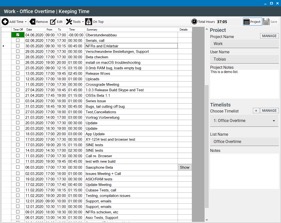


Quite often you will need to use the same descriptions and details for your work again at a later date. That's why KT can optionally save all Summaries and entered Details inside the project, so they will auto-complete whenever you add a new time! These values can be exported and imported into other projects, too.
The Settings give you full control over all aspects of KT. Set the language to use (new languages are super easy to add yourself!), choose whether to show the Welcome Center and load a particular project automatically, and much more.
Autosave, automatic backups (either to the project folder, or a custom backup folder) - KT will even let you choose to preserve a certain number of backups, so you can have a whole work history!
To keep prying eyes from looking at the open projects, you can optionally lock the UI with a password, which will hide all active windows.

Head to Download to get the new version!
R6 Update 1 brings some fixes and foundation work for new developments
Some issues were fixed with the details snippets, also you can now call them up with the mouse.
Changing the language of KT will now apply to all open windows without requiring a restart.
And last, but not least, the project management inside the application has been overhauled massively. This should not have any visible repercussions, though, and is purely a technical change for things to come.
Head to Download to get the new version!
Keeping Time R6 introduces Autocomplete, Backups and more!
This new version adds auto-completion to the Summary field when entering or editing a time entry. Likewise, little "Snippets" of text can be saved and added in the Details field. You can manage these autocomplete values in the new Manage Project dialog.

Every timelist can how have a colour assigned to it. You can use that colour to denote different types of lists; or people associated with them, or whatever you want! For now, the colour is shown in a small strip below the list selector, but this feature will be greatly expanded in future versions.

Keeping Time can now make backups of your projects when saving a file or when closing it. Projects can be made in the location of the project, or in a dedicated backup folder. You can even tell Keeping Time to keep a freely selectable number of older versions of your projects! All this can be configured in the greatly revamped Settings dialog, which now also features a place to check for updates, also on loading the application.

Note that this update check is disabled by default. KT will only access our server to check for updates, and will not do so without you enabling this feature.
Large areas of the application have been greatly revamped for R6 to make further additions possible and there are numerous little tweaks in pretty much every area!
Just one of the more hidden features is the -f command line argument to directly load a specific project.
Head to Download to get the new version!
Some UI changes and clearer time editing in R5 Update 2
As always, this update can just be installed over the existing version.
Head to Download to get it!
Quick Start Video & a small update!
To get you started with installing and using Keeping Time, watch the new Quick Start video on our Youtube channel!
This shows the general usage of the software and should get you going in no time.
Keeping Time has also received a small bugfix update to R5 Update 1. As always, this update can just be installed over the existing version.
Head to Download to get it!
Keeping Time R5 brings multiple timelists per project!

Keeping Time Release 5 is out!
Now you can have multiple timelists per project, of course backwards compatible with all existing projects!
You can also drag projects right into the Welcome Center to open them. And now KT will show a little * next to the list name in the title bar when there are unsaved changes.
A ton of little tweaks and fixes in all areas round up this new version.
![]()
Head to Download to get the new version!
Keeping Time R4 Update 1 released!
R4u1 brings two fixes for the Tracker window as well as a few tweaks to make localised strings fit better.
If you have R4 installed, it is enough to overwrite the .exe file; otherwise just extract to an empty folder an usual.
Head to Download to get the new version!
Keeping Time R4 released!
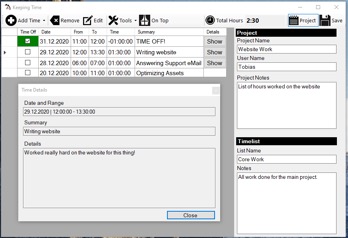
Keeping Time Release 4 is out!
What started as a little side project to fill a niche has matured into a nice utility that I hope will be useful for a lot of people.
Managing overtime hours often is a huge hassle. Either you deal with manual spreadsheets, where you have to count the hours worked, add them up, subtract any time off you've taken, and so on. Or you use a big full-featured time tracking software, that does way more than you'd ever need and feels more like for the HR department of a giant corporation.
Keeping Time sets out to bridge the gap between those two extremes. Slim and lightweight, it lets you add your time worked as well as the time off and will tell you how many "open" overtime hours you have at any time.
Keeping Time R4 brings full localisation of the UI into English and German, adds a time tracker window and adds a lot of improvements and fixes.
Head to Download to get the new version!
