The Updates tab lets you control automatic update checks and check for updates manually.
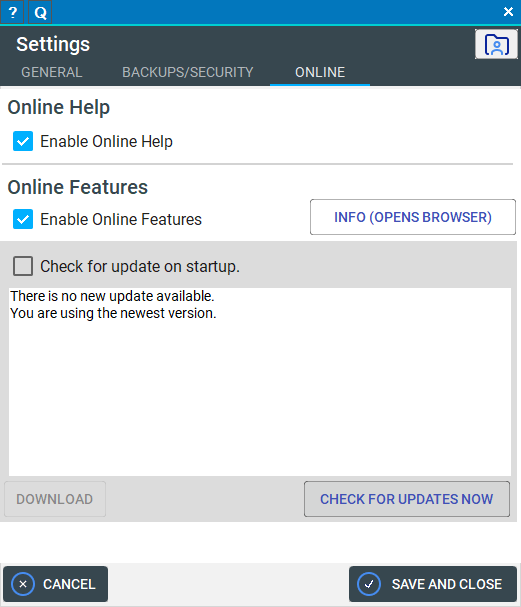
Enable Online Help
If checked, each window's title bar will have a ? icon that opens a new window with the help topic for that window. This requires an internet connection, but does not transmit any information beyond the dialog the window was called from.
If unchecked, this feature is disabled.
Enable Online Features
This checkbox will show the the other items on this tab. It also determines if any online update checks are even possible to run, basically acting as "one place to switch everything off" toggle.
Check for update on startup
If checked, Keeping Time will connect to the website and download a small file (versioninfo.ini) from the server to see if there is a new version. If there is, you'll see this tab automatically. If there is not, nothing will happen :)
If this is not checked, the file will not be downloaded.
Check for updates now
This button triggers the update check.
Download
If an update is available, this button will take you to the download page.