January 2021
Some UI changes and clearer time editing in R5 Update 2
23.01.2021 07:33 Filed in: Release
Before we set our eyes on great things to come in the next bigger update of Keeping Time (hint: autocomplete), R5 Update 2 tweaks the dialog boxes with a clearer icon set and improves CSV export by suggesting a sensible name for the exported file and making sure no extraneous data is in the file. Last, but not least, edit/delete/save buttons will now only be active if there is something to edit/delete/save.
As always, this update can just be installed over the existing version.
Head to Download to get it!
As always, this update can just be installed over the existing version.
Head to Download to get it!
Quick Start Video & a small update!
17.01.2021 15:55 Filed in: Release
To get you started with installing and using Keeping Time, watch the new Quick Start video on our Youtube channel!
This shows the general usage of the software and should get you going in no time.
Keeping Time has also received a small bugfix update to R5 Update 1. As always, this update can just be installed over the existing version.
Head to Download to get it!
Keeping Time R5 brings multiple timelists per project!
12.01.2021 20:56 Filed in: Release
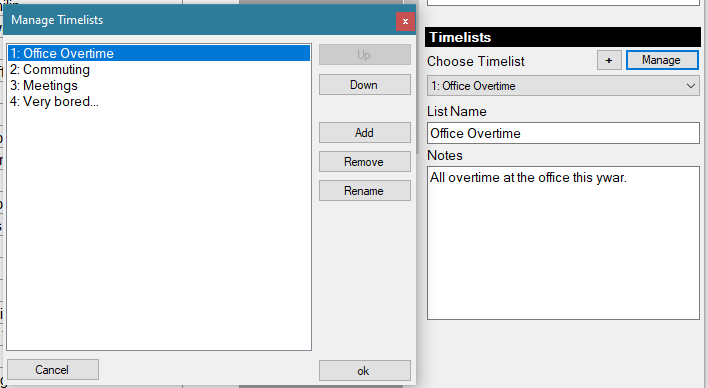
Keeping Time Release 5 is out!
Now you can have multiple timelists per project, of course backwards compatible with all existing projects!
You can also drag projects right into the Welcome Center to open them. And now KT will show a little * next to the list name in the title bar when there are unsaved changes.
A ton of little tweaks and fixes in all areas round up this new version.
![]()
Head to Download to get the new version!
Keeping Time R4 Update 1 released!
03.01.2021 18:33 Filed in: Release
Update 1 for Keeping Time R4 is out!
R4u1 brings two fixes for the Tracker window as well as a few tweaks to make localised strings fit better.
If you have R4 installed, it is enough to overwrite the .exe file; otherwise just extract to an empty folder an usual.
Head to Download to get the new version!
R4u1 brings two fixes for the Tracker window as well as a few tweaks to make localised strings fit better.
If you have R4 installed, it is enough to overwrite the .exe file; otherwise just extract to an empty folder an usual.
Head to Download to get the new version!