R11.1 improves CSV import and adding list entries
Adding entries has seen some usability updates with Keeping Time now intelligently selecting pre-filled fields so they can be edited quickly. Keyboard navigation is improved when adding entries, too. Lastly, the Welcome Center is now smart enough to hide project properties that are not set.
Head to Download to get the new version!
CSV Import and more in R9 Update 3!
You can now import your CSV data into the Work Vault or any list within a project.
This update also contains some fixes and UI improvements. There is no file format change, so all existing projects will load without needing converting.
Head to Download to get the new version!
Quickstart Tutorials, better list export and template editing in R8 Update 1!
Quickstart Tutorials for all windows give you a really quick overview about what KT can do, just by clicking the ? button in the left of the title bar.
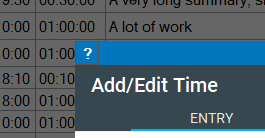
Individual List Export/Import:
You can now export individual lists from your project and import them into any other project. Not only is this useful to share whole list templates, but you can also use this to provide another person with a single, directly usable list, without having to send them an entire project.
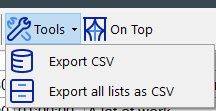

Exporting all Lists to CSV:
Now in addition to being able to export the currently viewed list as a CSV file, you can do the same with ALL lists in your project! They will even be numbered and sorted intelligently by KT.

Editing Templates:
Gone are the days where you have to manually edit your templates in the project file - now you can do it with ease in Manage Project!
…and many, many, many small fixes and tweaks!
Head to Download to get the new version!