targets
Interval Timer, Work Vault, Project Targets and much more come in R9!
26.03.2022 16:49 Filed in: Release | Documentation
Keeping Time R9 is out with a host of new features! Grab a nice cup of your favourite hot beverage, this will be long!
The Work Vault writes to it is own database and is ready immediately with zero configuration. Any entry can be imported into any list whenever you want to.
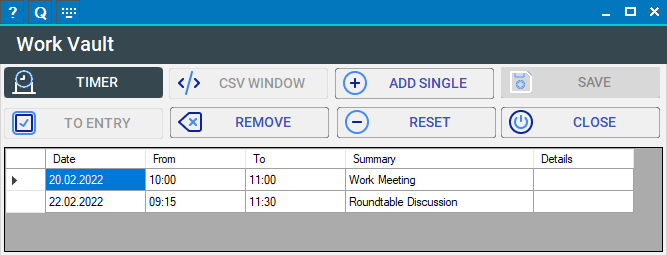
You can specify a number of intervals that will run after another, separated by a definable break.
The intervals can ever be recorded as work times in Work Vault!
The total of the list (or all lists of a project together) will be compared to the given target, so you can see how much you're still off. This is very useful to track a needed number of hours, or to easily bill pre-paid work.
Targets are independent for timelists and unitlists.
Furthermore, timelists can now also have an offset, just like unitlists. Offsets are taken into account for the list total, so they also work for the target calculation!
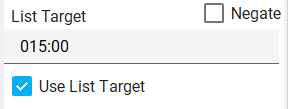
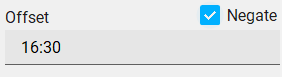

Head to Download to get the new version!
Re-Designed Welcome Center
The Welcome Center has received a facelift that makes it easier to use and of course provide access to all the new features.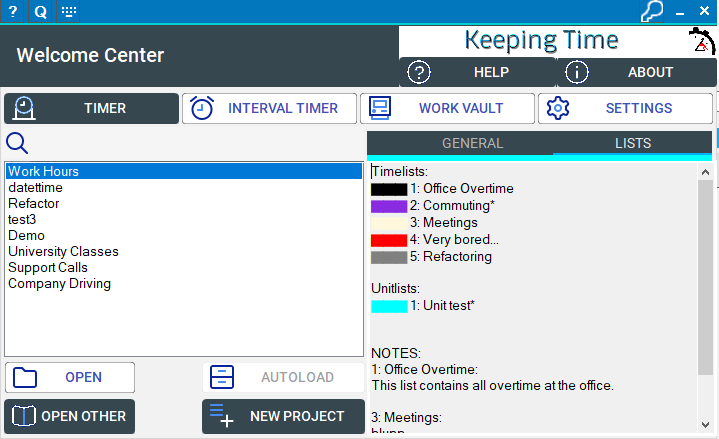
Work Vault
The Work Vault is a new window, where you can add/record times independent of a project. It is great if you need to record a day's work, then spread it across multiple projects.The Work Vault writes to it is own database and is ready immediately with zero configuration. Any entry can be imported into any list whenever you want to.
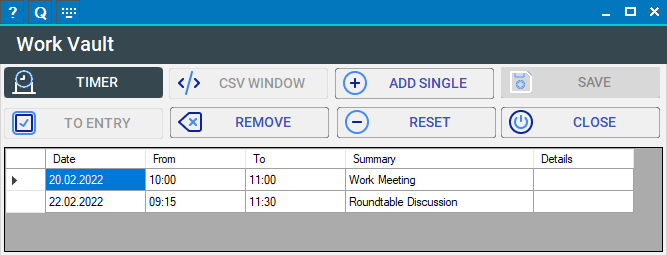
Interval Timer
If you've ever used a kitchen timer, you know how this works. Set a time and the timer will count down to zero.You can specify a number of intervals that will run after another, separated by a definable break.
The intervals can ever be recorded as work times in Work Vault!
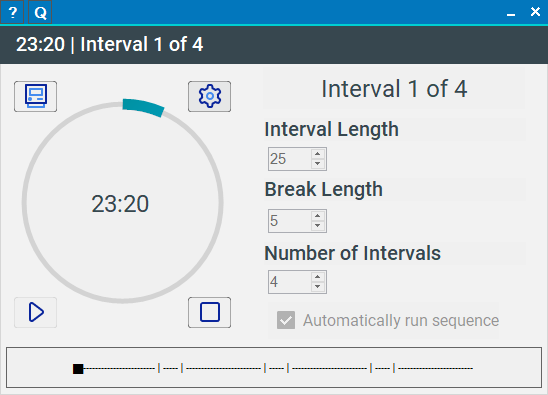
List and Project Targets / List Offsets
Both individual lists, as well as all lists within a project combined, can now have a target.The total of the list (or all lists of a project together) will be compared to the given target, so you can see how much you're still off. This is very useful to track a needed number of hours, or to easily bill pre-paid work.
Targets are independent for timelists and unitlists.
Furthermore, timelists can now also have an offset, just like unitlists. Offsets are taken into account for the list total, so they also work for the target calculation!
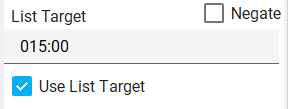
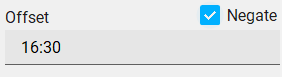

File/Folder Attachments
You can link files and/or folders to individual lists within a project, or to the whole project. These attachments are not copied, they are just links. You can rename them, which does not affect the physical file, sort them however you like and much more!
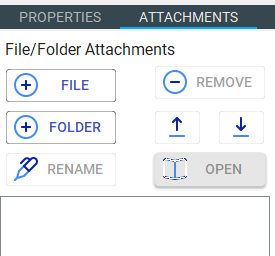

Integrated Help
The Keeping Time online help is now fully integrated. Just click the ? icon in the title bar, and the respective help entry will open in a new window. Of course this feature is optional - as always, KT will never communicate to the outside if you do not want it!Much, much more
There is a lot more in R9. Countless fixes, UI improvements, performance improvements and tons of little features like being able to copy an entry to the clipboard to easily insert it into an email or documents; duplicating existing entries; a brand-new timer window and much, much more….Head to Download to get the new version!