Unit-based lists and UI refresh with R7
Unitlists!
These are based on an arbitrary unit in a decimal scheme and are ideal for things like vacation days, countable events (like for example a user having pre-paid for a number of support calls, etc), and anything else that is counted in whole numbers instead of hours/minutes.
Of course you can have as many such unit-based lists as you want in any project. They even have a unique feature: Offsets. An offset allows you to enter a number that it added to or subtracted from the values in the list. You can use that to store vacation days a user has left, or similar.
The new "New Project" dialog lets you make important project settings right when creating the project. Or you can just click ok and make all these settings later.

A dedicated Project Window lets you access all project settings and show the different list windows.
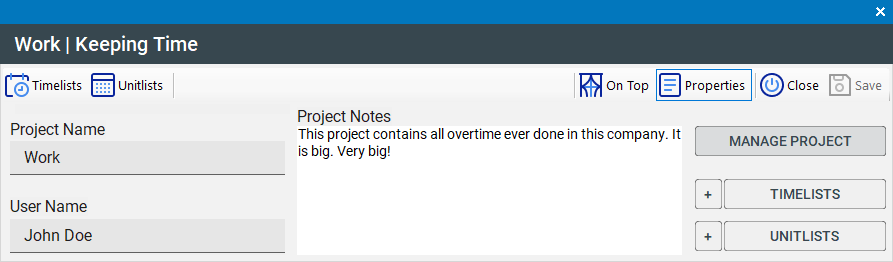
All this comes in a shiny new package - KT sports a new icon set across the whole application!

Of course this is only the beginning! Additional list types and new features are in active development, fuelled by user feedback.
So whatever you want to see in KT, let me know!
Head to Download to get the new version!
R6 Update 3 brings a UI refresh, autosave and settingsmigration
Now KT sports a fancy new UI heavily inspired by Google's Material Design.
Because R6 Update 2 did nothing but integrate this new design, it was skipped as a public realise and only tested in a closed beta. But now there's Update 3, which not only brings you this new UI, but also a new autosave feature, as well as automatic migration of existing application settings if you've used a previous version of Keeping Time!
The Welcome Center now has a clearer look - there are big additions planned to that area of KT for the next version!

The Timelist is the heart of the software. Here you enter times, create new lists, etc.

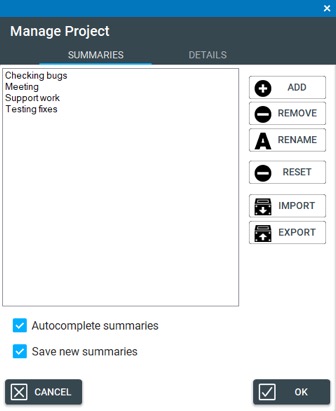
Quite often you will need to use the same descriptions and details for your work again at a later date. That's why KT can optionally save all Summaries and entered Details inside the project, so they will auto-complete whenever you add a new time! These values can be exported and imported into other projects, too.
The Settings give you full control over all aspects of KT. Set the language to use (new languages are super easy to add yourself!), choose whether to show the Welcome Center and load a particular project automatically, and much more.
Autosave, automatic backups (either to the project folder, or a custom backup folder) - KT will even let you choose to preserve a certain number of backups, so you can have a whole work history!
To keep prying eyes from looking at the open projects, you can optionally lock the UI with a password, which will hide all active windows.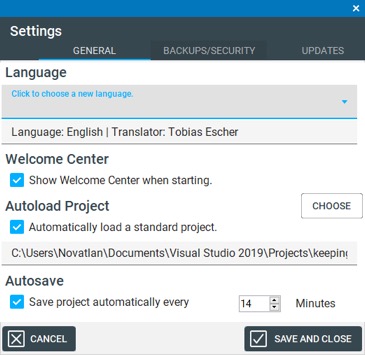

Head to Download to get the new version!
R6 Update 1 brings some fixes and foundation work for new developments
Some issues were fixed with the details snippets, also you can now call them up with the mouse.
Changing the language of KT will now apply to all open windows without requiring a restart.
And last, but not least, the project management inside the application has been overhauled massively. This should not have any visible repercussions, though, and is purely a technical change for things to come.
Head to Download to get the new version!
Keeping Time R6 introduces Autocomplete, Backups and more!
This new version adds auto-completion to the Summary field when entering or editing a time entry. Likewise, little "Snippets" of text can be saved and added in the Details field. You can manage these autocomplete values in the new Manage Project dialog.
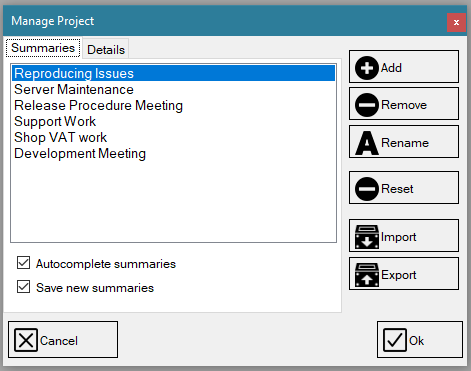
Every timelist can how have a colour assigned to it. You can use that colour to denote different types of lists; or people associated with them, or whatever you want! For now, the colour is shown in a small strip below the list selector, but this feature will be greatly expanded in future versions.
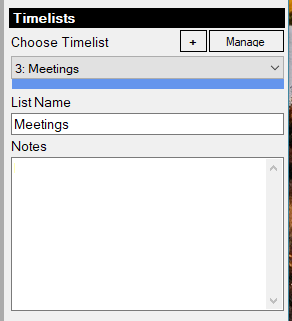
Keeping Time can now make backups of your projects when saving a file or when closing it. Projects can be made in the location of the project, or in a dedicated backup folder. You can even tell Keeping Time to keep a freely selectable number of older versions of your projects! All this can be configured in the greatly revamped Settings dialog, which now also features a place to check for updates, also on loading the application.
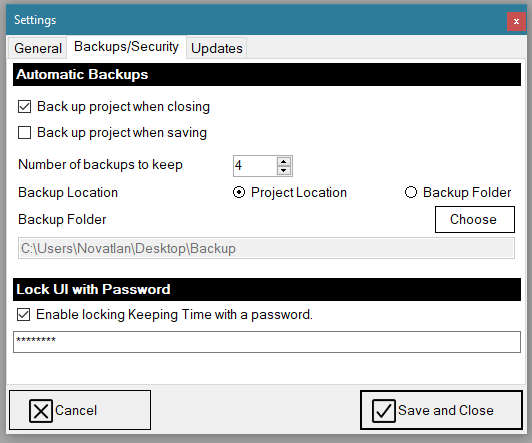
Note that this update check is disabled by default. KT will only access our server to check for updates, and will not do so without you enabling this feature.
Large areas of the application have been greatly revamped for R6 to make further additions possible and there are numerous little tweaks in pretty much every area!
Just one of the more hidden features is the -f command line argument to directly load a specific project.
Head to Download to get the new version!
Some UI changes and clearer time editing in R5 Update 2
As always, this update can just be installed over the existing version.
Head to Download to get it!
Quick Start Video & a small update!
To get you started with installing and using Keeping Time, watch the new Quick Start video on our Youtube channel!
This shows the general usage of the software and should get you going in no time.
Keeping Time has also received a small bugfix update to R5 Update 1. As always, this update can just be installed over the existing version.
Head to Download to get it!
Keeping Time R5 brings multiple timelists per project!
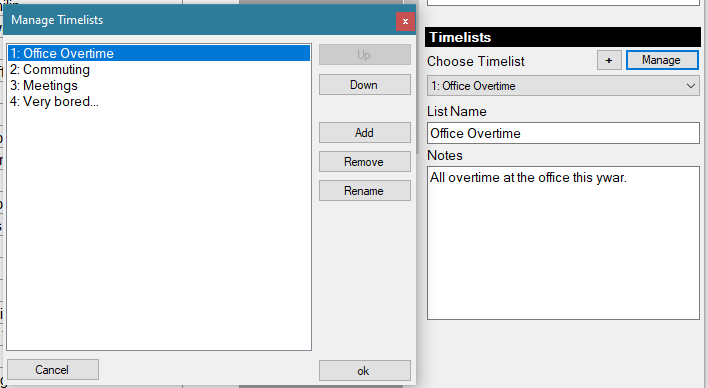
Keeping Time Release 5 is out!
Now you can have multiple timelists per project, of course backwards compatible with all existing projects!
You can also drag projects right into the Welcome Center to open them. And now KT will show a little * next to the list name in the title bar when there are unsaved changes.
A ton of little tweaks and fixes in all areas round up this new version.
![]()
Head to Download to get the new version!
Keeping Time R4 Update 1 released!
R4u1 brings two fixes for the Tracker window as well as a few tweaks to make localised strings fit better.
If you have R4 installed, it is enough to overwrite the .exe file; otherwise just extract to an empty folder an usual.
Head to Download to get the new version!
Keeping Time R4 released!
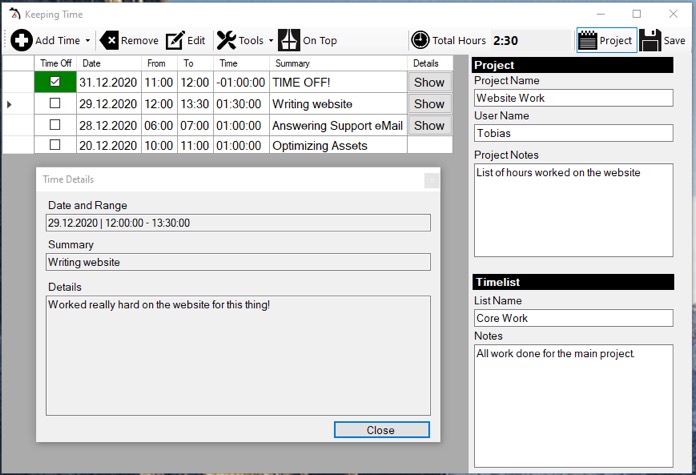
Keeping Time Release 4 is out!
What started as a little side project to fill a niche has matured into a nice utility that I hope will be useful for a lot of people.
Managing overtime hours often is a huge hassle. Either you deal with manual spreadsheets, where you have to count the hours worked, add them up, subtract any time off you've taken, and so on. Or you use a big full-featured time tracking software, that does way more than you'd ever need and feels more like for the HR department of a giant corporation.
Keeping Time sets out to bridge the gap between those two extremes. Slim and lightweight, it lets you add your time worked as well as the time off and will tell you how many "open" overtime hours you have at any time.
Keeping Time R4 brings full localisation of the UI into English and German, adds a time tracker window and adds a lot of improvements and fixes.
Head to Download to get the new version!