Unit-based lists and UI refresh with R7
26.04.2021 19:00 Filed in: Release
Keeping Time R7 is out and brings a much-requested feature: While so far, KT's lists have been time-based (calculating in hours and minutes), this new update brings a new type of list:
Unitlists!
These are based on an arbitrary unit in a decimal scheme and are ideal for things like vacation days, countable events (like for example a user having pre-paid for a number of support calls, etc), and anything else that is counted in whole numbers instead of hours/minutes.
Of course you can have as many such unit-based lists as you want in any project. They even have a unique feature: Offsets. An offset allows you to enter a number that it added to or subtracted from the values in the list. You can use that to store vacation days a user has left, or similar.
The new "New Project" dialog lets you make important project settings right when creating the project. Or you can just click ok and make all these settings later.

A dedicated Project Window lets you access all project settings and show the different list windows.
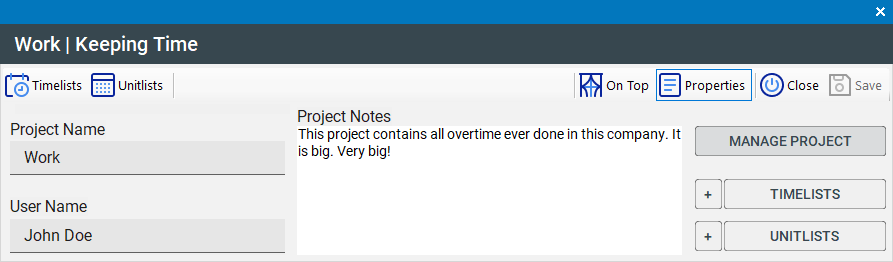
All this comes in a shiny new package - KT sports a new icon set across the whole application!

Of course this is only the beginning! Additional list types and new features are in active development, fuelled by user feedback.
So whatever you want to see in KT, let me know!
Head to Download to get the new version!
Unitlists!
These are based on an arbitrary unit in a decimal scheme and are ideal for things like vacation days, countable events (like for example a user having pre-paid for a number of support calls, etc), and anything else that is counted in whole numbers instead of hours/minutes.
Of course you can have as many such unit-based lists as you want in any project. They even have a unique feature: Offsets. An offset allows you to enter a number that it added to or subtracted from the values in the list. You can use that to store vacation days a user has left, or similar.
The new "New Project" dialog lets you make important project settings right when creating the project. Or you can just click ok and make all these settings later.

A dedicated Project Window lets you access all project settings and show the different list windows.
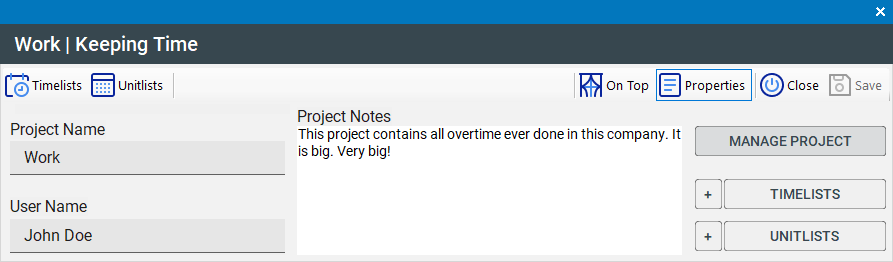
All this comes in a shiny new package - KT sports a new icon set across the whole application!

Of course this is only the beginning! Additional list types and new features are in active development, fuelled by user feedback.
So whatever you want to see in KT, let me know!
Head to Download to get the new version!