fixes
Project Templates, a new offset field, column visibility, clipboard patterns and much more in R11!
21.05.2023 16:19 Filed in: Release
Keeping Time R11 is here, and it is a big update!
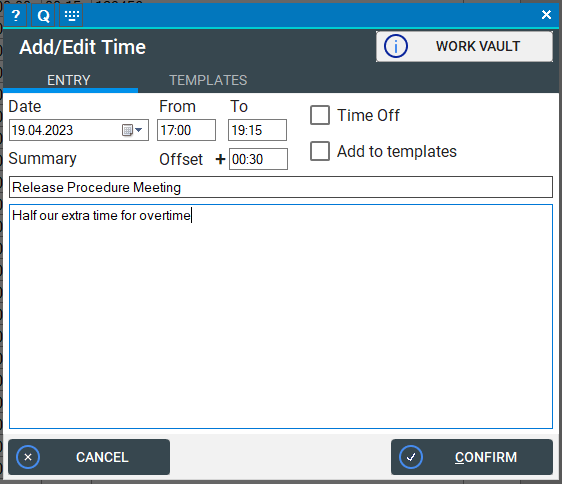

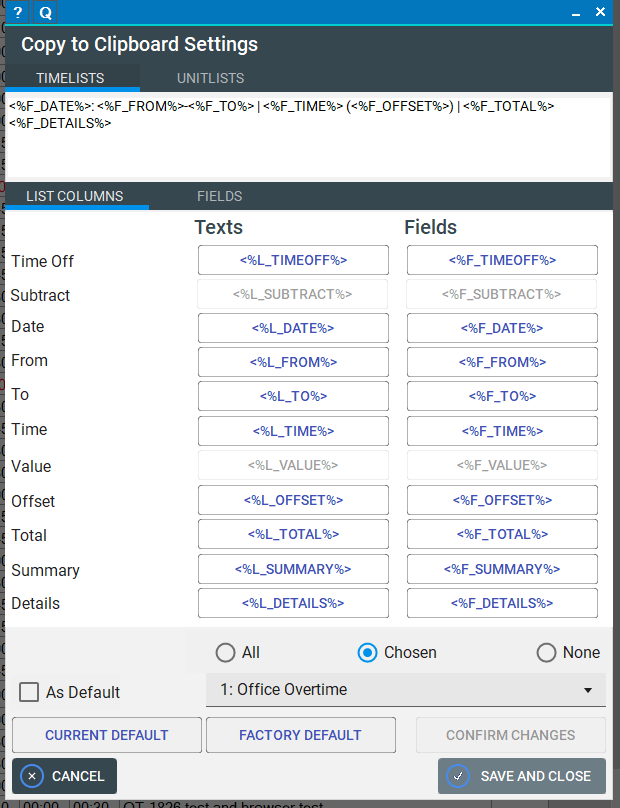
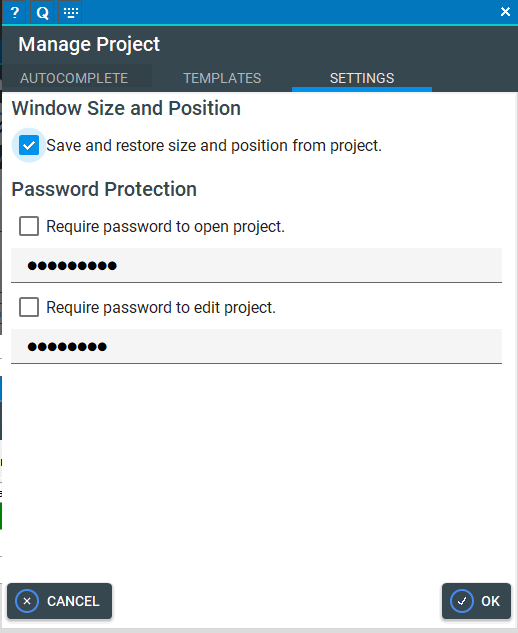
Project Templates
Keeping Time now has a new project type: Project templates are just like regular projects in their capabilities, but opening one will ask you to make a copy. You can use this to have often-used projects at the ready and quickly create a new project based on that template! You can find some factory templates, as well as your own, in the re-designed Welcome Center.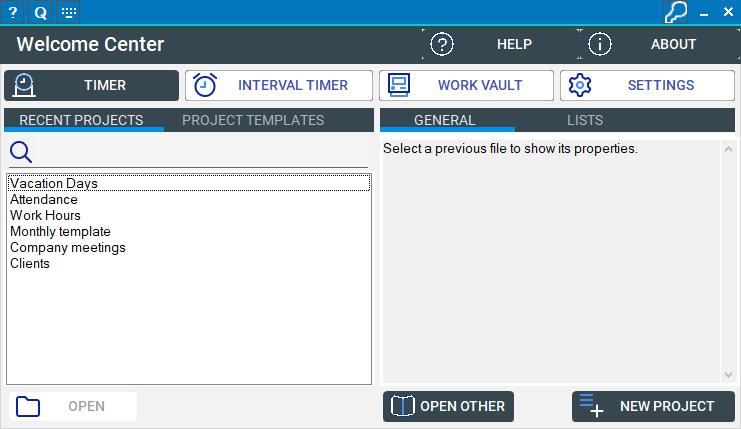
Offset Field
All lists have a new field: The offset will add or subtract a certain value to the entry. This is useful for subtracting a break from the regular work hours, or to add extra time for weekend work that is paid double. Offsets are available both timeliests and unitlists.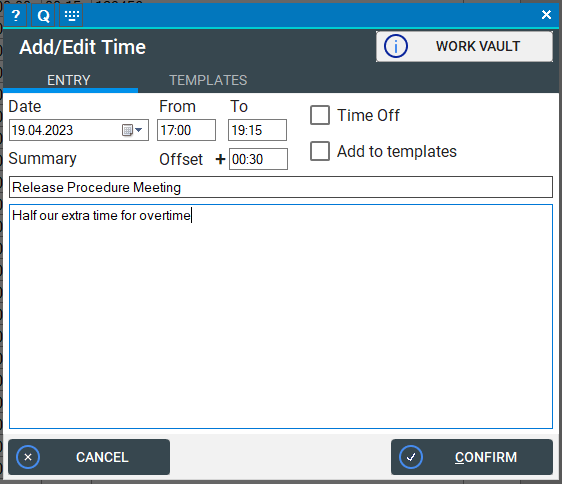
Custom Column Visibility
Along with this new field, there's also now a new area in the list window to configure the visibility of columns and adjust their order. This is per list, so you can customise it to your liking!
Clipboard Patterns
When copying an entry to the clipboard, you can now use a custom pattern. The new Clipboard Settings window lets you set an export pattern using regular text and placeholder tokens that is saved per list, or globally for all lists. This makes the export very useful for reporting times to clients, for example.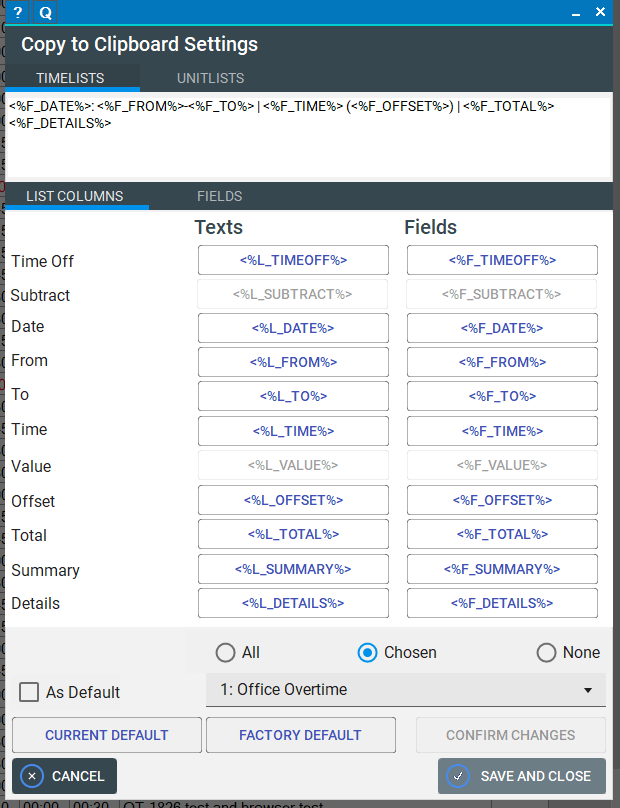
Password Protection, Window Size/Position per Project, and much more…
R11 has many more new features and additions, including the ability to set passwords to open and/or edit the project. You can save the window size and position for every project individually, so every project will open at its unique location. A lot of other small tweaks have been made - give it a try!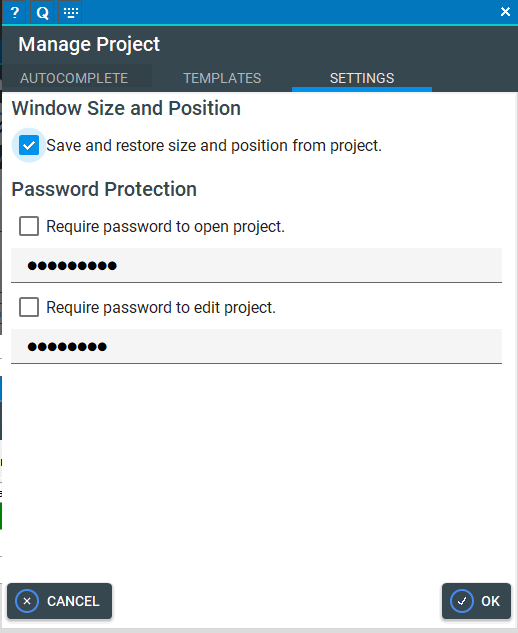
Head to Download to get the new version!
Some UI tweaks and clearer negative values come in R10 Update 3!
03.12.2022 12:31 Filed in: Release
Fresh for the holidays comes Keeping Time R10 Update 3!
This version brings a number of smaller UI improvements and comes with two often-requested features:
- The Interval Timer now has keyboard shortcuts, and of course also the usual handy cheat sheet that shows you what they are.
- Negative entries in a list are now highlighted in red to make them easier to see.
Head to Download to get the new version!
This version brings a number of smaller UI improvements and comes with two often-requested features:
- The Interval Timer now has keyboard shortcuts, and of course also the usual handy cheat sheet that shows you what they are.
- Negative entries in a list are now highlighted in red to make them easier to see.
Head to Download to get the new version!
Keeping Time R10 Update 2 has an important fix for offset and target calculations
13.11.2022 14:08 Filed in: Release
Keeping Time R10 Update 2 brings an important fix for list total calculations: If you had a negative offset coupled with list times that were not full hours, under some circumstances negative values could be counted as positive.
This has been fixed along with a general overhaul of the total time calculation, which makes large projects much snappier.
This update also has a few other assorted fixes, so make sure to install!
Head to Download to get the new version!
This has been fixed along with a general overhaul of the total time calculation, which makes large projects much snappier.
This update also has a few other assorted fixes, so make sure to install!
Head to Download to get the new version!
Better Scrolling and fixes with R10 Update 1
16.10.2022 17:08 Filed in: Release
Keeping Time R10 gets its first minor update!
R10 Update 1 adds the ability to scroll the properties pane in the List Window, if space is limited, and has a few nice fixes and UI improvements across a lot of areas.
The update has no file format changes, so you can use existing projects without conversion.
Head to Download to get the new version!
R10 Update 1 adds the ability to scroll the properties pane in the List Window, if space is limited, and has a few nice fixes and UI improvements across a lot of areas.
The update has no file format changes, so you can use existing projects without conversion.
Head to Download to get the new version!
Keeping Time R10 comes with List Statistics, Auto-Add and more!
18.09.2022 15:47 Filed in: Release
The first leaves are falling, and Keeping Time R10 is here!
This new version comes with three big user-facing features:
You can set one list of each type to automatically start and entry in. Summary and Details can be configured in advance, so it is just a matter of clicking Stop whenever you're done working. KT will even save automatically for you!
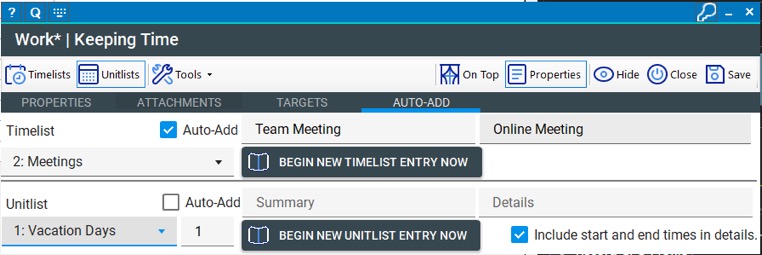
This new version comes with three big user-facing features:
List Statistics
You can now show statistics for any timelist or unitlist, grouped by day, week, month, or year, right from the list window.
Auto-Add
There have been many requests for a way to automatically begin recording a list entry when opening a project. Auto-Add lets you do this now.You can set one list of each type to automatically start and entry in. Summary and Details can be configured in advance, so it is just a matter of clicking Stop whenever you're done working. KT will even save automatically for you!
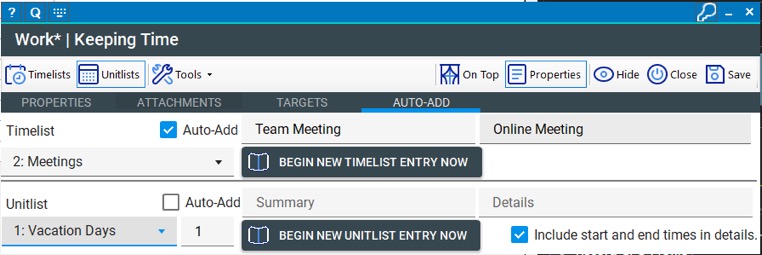
List Defaults
Last but not least, a new Defaults section in the redesigned List Properties pane lets you set default values to be used for new entries. This is very useful if you have to make similar entries every day (like typical work hours).
Other stuff and a look into the future
Keeping Time R10 contains a lot of tweaks and fixes, and makes a bunch of deep changes paving the way for future releases.Spoiler alert: If you've been waiting for automatic lunch break subtraction, you might want to watch this space :)
Head to Download to get the new version!
R9 Update 4 with some important fixes
10.07.2022 18:38 Filed in: Release
Short and sweet: R9 Update 4 brings a bunch of little fixes to Keeping Time.
Just install on top of your existing version and enjoy the goodness it brings!
Head to Download to get the new version!
Just install on top of your existing version and enjoy the goodness it brings!
Head to Download to get the new version!
CSV Import and more in R9 Update 3!
26.06.2022 17:04 Filed in: Release
With R9 Update 3, finally the latest new feature comes to Keeping Time: CSV Import!
You can now import your CSV data into the Work Vault or any list within a project.
This update also contains some fixes and UI improvements. There is no file format change, so all existing projects will load without needing converting.
Head to Download to get the new version!
You can now import your CSV data into the Work Vault or any list within a project.
This update also contains some fixes and UI improvements. There is no file format change, so all existing projects will load without needing converting.
Head to Download to get the new version!
R9 Update 2 brings some important fixes!
19.04.2022 19:52 Filed in: Release
Short and sweet: Keeping Time R9 Update 2 is here and brings some important fixes.
See the Help for Details. This update has no breaking changes and only addresses individual issues, so please update.
Head to Download to get the new version!
See the Help for Details. This update has no breaking changes and only addresses individual issues, so please update.
Head to Download to get the new version!
R6 Update 1 brings some fixes and foundation work for new developments
20.02.2021 10:07 Filed in: Release
Keeping Time R6 Update 1 is out with some improvements to the tracker window, which no longer blocks access to the timelist, so you can make any changes you like while a timer is running. Only one timer can be active at a time.
Some issues were fixed with the details snippets, also you can now call them up with the mouse.
Changing the language of KT will now apply to all open windows without requiring a restart.
And last, but not least, the project management inside the application has been overhauled massively. This should not have any visible repercussions, though, and is purely a technical change for things to come.
Head to Download to get the new version!
Some issues were fixed with the details snippets, also you can now call them up with the mouse.
Changing the language of KT will now apply to all open windows without requiring a restart.
And last, but not least, the project management inside the application has been overhauled massively. This should not have any visible repercussions, though, and is purely a technical change for things to come.
Head to Download to get the new version!
Quick Start Video & a small update!
17.01.2021 15:55 Filed in: Release
To get you started with installing and using Keeping Time, watch the new Quick Start video on our Youtube channel!
This shows the general usage of the software and should get you going in no time.
Keeping Time has also received a small bugfix update to R5 Update 1. As always, this update can just be installed over the existing version.
Head to Download to get it!
Keeping Time R4 Update 1 released!
03.01.2021 18:33 Filed in: Release
Update 1 for Keeping Time R4 is out!
R4u1 brings two fixes for the Tracker window as well as a few tweaks to make localised strings fit better.
If you have R4 installed, it is enough to overwrite the .exe file; otherwise just extract to an empty folder an usual.
Head to Download to get the new version!
R4u1 brings two fixes for the Tracker window as well as a few tweaks to make localised strings fit better.
If you have R4 installed, it is enough to overwrite the .exe file; otherwise just extract to an empty folder an usual.
Head to Download to get the new version!