R6 Update 3 brings a UI refresh, autosave and settingsmigration
Now KT sports a fancy new UI heavily inspired by Google's Material Design.
Because R6 Update 2 did nothing but integrate this new design, it was skipped as a public realise and only tested in a closed beta. But now there's Update 3, which not only brings you this new UI, but also a new autosave feature, as well as automatic migration of existing application settings if you've used a previous version of Keeping Time!
The Welcome Center now has a clearer look - there are big additions planned to that area of KT for the next version!

The Timelist is the heart of the software. Here you enter times, create new lists, etc.

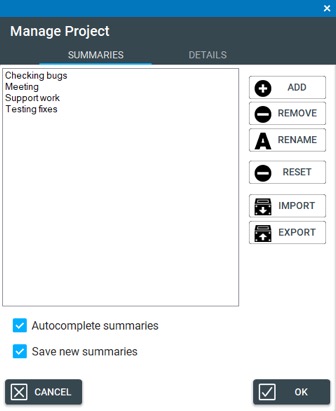
Quite often you will need to use the same descriptions and details for your work again at a later date. That's why KT can optionally save all Summaries and entered Details inside the project, so they will auto-complete whenever you add a new time! These values can be exported and imported into other projects, too.
The Settings give you full control over all aspects of KT. Set the language to use (new languages are super easy to add yourself!), choose whether to show the Welcome Center and load a particular project automatically, and much more.
Autosave, automatic backups (either to the project folder, or a custom backup folder) - KT will even let you choose to preserve a certain number of backups, so you can have a whole work history!
To keep prying eyes from looking at the open projects, you can optionally lock the UI with a password, which will hide all active windows.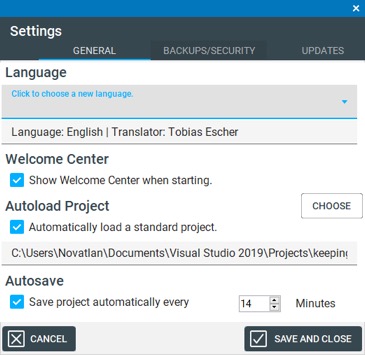

Head to Download to get the new version!