Keeping Time is designed to be easy to use, but powerful.
There are many timekeeping applications out there, all of them with very unique concepts and feature sets.
Keeping Time was born from the wish for an application that would fulfill some specific requirements. Read this section carefully and you should get a very good idea if Keeping Time fits your needs:
- being able to accurately track when you started work and stopped work to get a number of work hours and minutes.
- having "negative time" (time off) directly visible in your time lists, with a tally of how many "open" hours you have.
- using a simple list format that works like a spreadsheet, with the option to export to CSV.
- not forcing you into a particular terminology and allowing you to track times as you please (so no "each time must have a project, which must have tags". If you prefer to simply record times without any additional information, do it!).
- save recurring times, descriptions and properties for later use, for example if you have a specific type of work that occurs at the same times repeatedly.
- in addition to hours:minutes, also be able to track work units in decimal values (for example if time does not matter when you bill in "support cases" or similar).
Some Key Concepts
Keeping Time takes a lot of inspiration from the good old freeware applications of yesteryear in that it relies on a few key concepts that have somewhat fallen out of fashion.
Portable, No Cloud, No Software As A Service
Keeping Time is fully portable, requires no installation and does not leave any traces on your system outside of its own folder (though there is a version that ha an installer for convenience).
It does not use cloud services, by design does not sync anything anywhere and does not send any of your data anywhere.
There's no subscription, no software as a service and it is laser focused on your desktop.
The Project
Instead of saving your data to a single database, Keeping Time uses a more traditional project format.
Every project is self-contained and contains all its own information in a single file. You can have a single project that is loaded automatically, or as many projects as you like (even both at the same time!).
The project format is pure XML and fully human-readable. You can easily open it with a text editor and see exactly what is happening.
It can contain one or more lists across all possible list types (currently time-based lists and unit-based lists).
This means Keeping Time is fit for multi-user workflows automatically! You can have multiple projects open at once and projects do not influence each other.
See Workflows for some inspiration!
List Types
Keeping Time uses lists to manage your data. Imagine a list like a spreadsheet with different columns and one row per entry.
This spreadsheet-like workflow is deliberately exposed in the UI to preserve the ease of use from simply using an Excel sheet for time tracking :)
There are two types of lists currently supported:
Timelists are based on hours and minutes. Every entry has a start and end time on its date, which calculates a length of time. This type of list is ideal for regular timed work, overtime, etc., and will likely be the main type of list you're using.
Unitlists are based on decimal units, so the "work" part of each entry has a value like 0,5 or 10. This type of list is ideal for tracking when someone books you for a number of sessions or similar.
Essentially, the main difference between the list types is that you'll want to use timelists when you have to track hours and minutes, but unitlists when you'd rather track countable units, or fractions of these.
Finding Your Way Around
Unless you switched it off and configured Keeping Time to start by loading a project, Keeping Time will always start by showing the Welcome Center. Here you create and open projects, open a Timer or Interval Timer, record quick work units into the Work Vault, change Settings and more.

Whenever a project is open, there is a Project Window (or Project Controller) - one for each open project. This is where your project lives and from where you access the lists contained in it, as well as all its properties, saved templates, etc. This is an important concept to remember! Contrary to other timetracking applications, Keeping Time does not only have one "database" where you have one "list" which holds all your data! Instead you can have an unlimited number of independent projects, all with an unlimited number of independent lists inside.
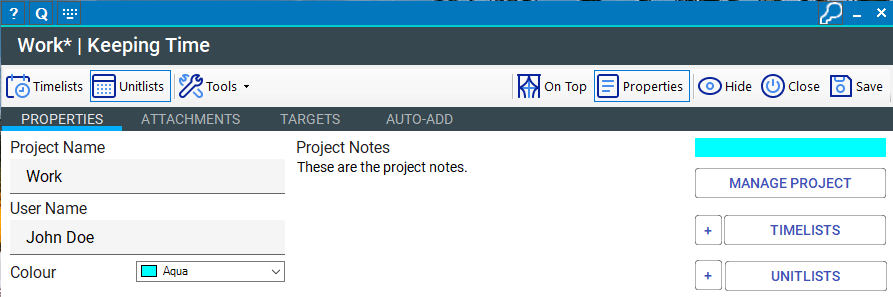
There is one List Window for each type of lists (again, time-based or unit-based). Each window contains all lists of the respective type within that project and you can switch between all lists at your leisure. What exactly you can do inside those windows, depends on the type of list, but this is where you add, edit and view your entries.
When you close a List Window, the project stays open, but when you close the Project Window, it will be closed along with all open List Windows. You can minimize or fully hide the Project Window, so in the most minimal setup, you just have one List Window open with your current list.
See General UI for some information about things common to all windows within the application.
Now you know your way around Keeping Time! Use the links or the sidebar to get more details about the different features!